Getting Started with AI: A Beginner’s Guide to Using AI Tools
By Mia PhamDigital Marketing & Growth Strategy Lead, Pixel Commerce Studio
November 25, 2025
New to AI? This beginner's guide will demystify AI tools and provide simple steps on how to use AI for everything from writing to image generation.
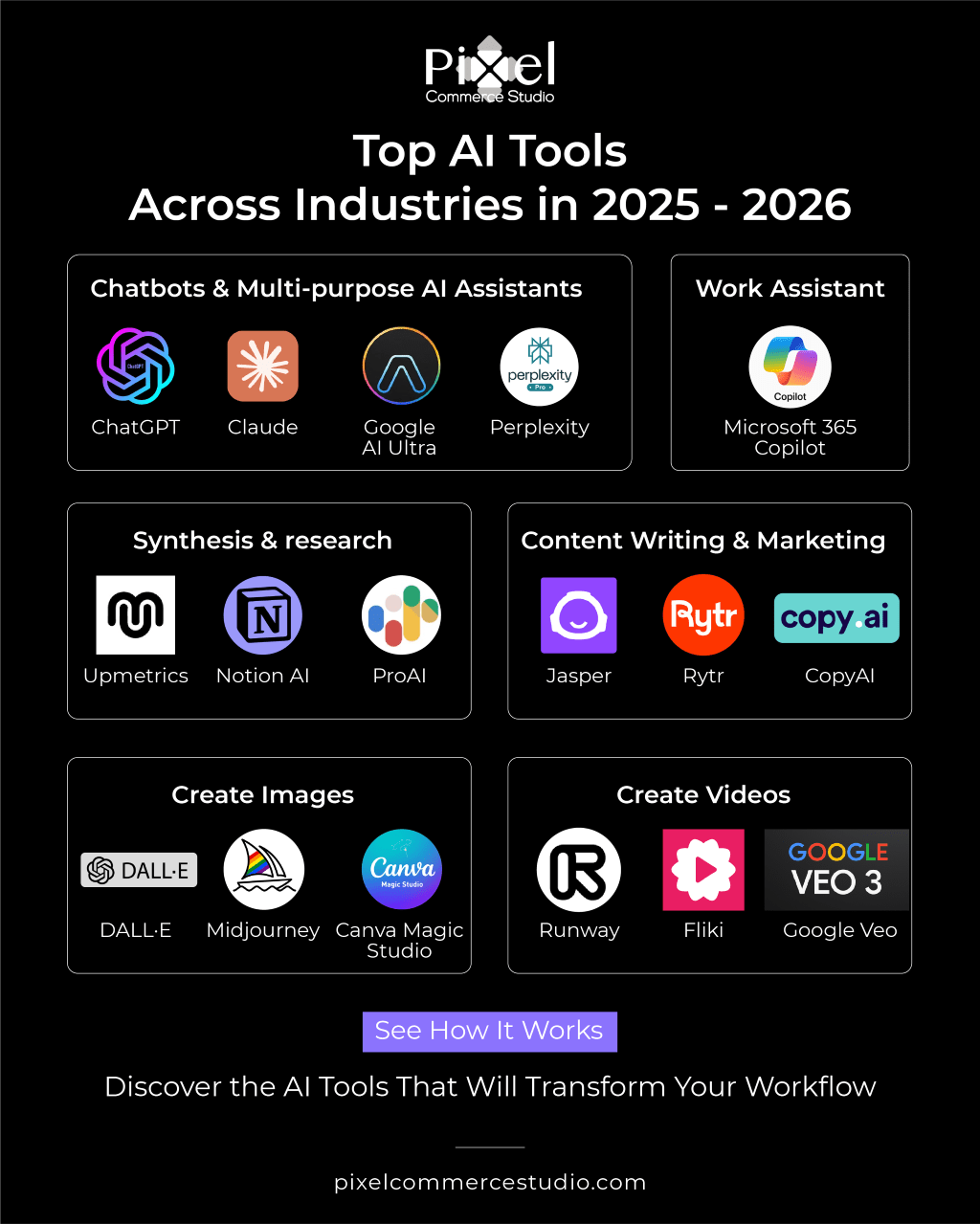
Demystifying AI for Beginners
If you're new to the world of AI, the thought of learning how to use AI might feel overwhelming. However, getting started is easier than you think. The key is to begin with simple, accessible tools and apply them to tasks you already do. By taking small, manageable steps, you can quickly become comfortable with the technology and unlock its potential to help you in your daily life. Furthermore, a beginner-friendly approach can build your confidence in a rapidly evolving tech landscape.
Start with a Simple Conversational AI Tool

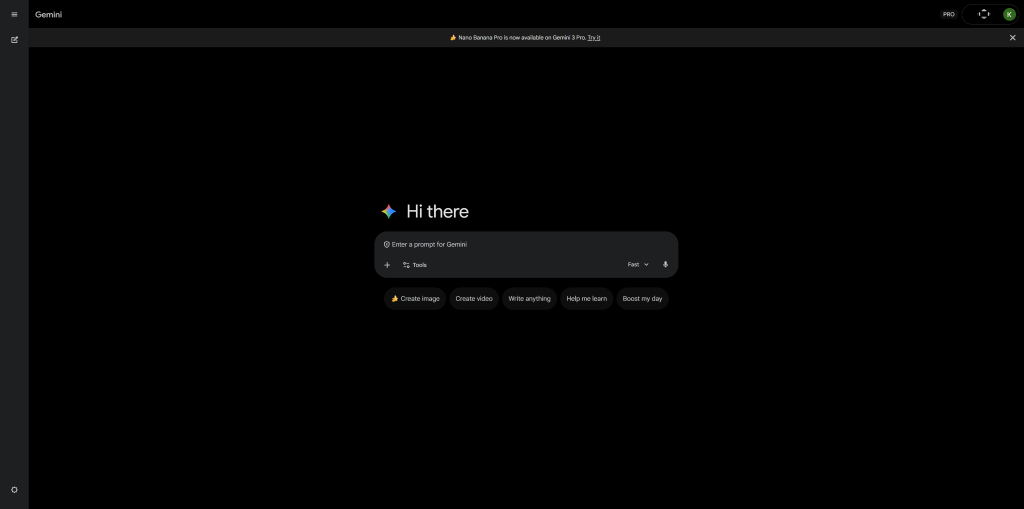
Try Using AI for Creative Tasks
Stay Ahead — Join the Pixel Insider List
Want more strategies on marketing, branding, technology, AI tools, or eCommerce growth?
Subscribe to get:
Next, try using AI for creative tasks. There are many user-friendly AI image generators available, such as Midjourney or DALL-E. You simply type in a text description, and the AI will create an image for you. This is a fun and easy way to see the power of AI in action. Most importantly, it can help you generate unique visuals for your blog posts or social media. Consequently, learning how to use AI for creativity is a great way to start exploring its capabilities.
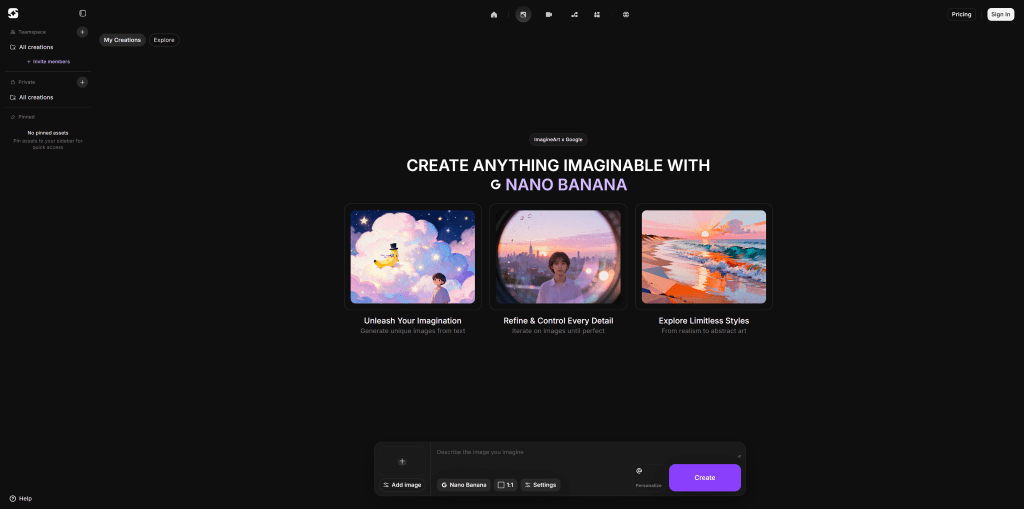
Explore AI-Powered Productivity Tools
Furthermore, explore AI-powered productivity tools. Look for AI features already built into the software you use every day, such as Microsoft 365 or Adobe Creative Cloud. These tools often have AI features for grammar checking, data analysis, and photo editing. In addition, you can use AI to organize your digital files or create automated workflows. As a result, you'll discover how AI can make your existing work more efficient without needing to learn a completely new platform.
Don't Be Afraid to Experiment
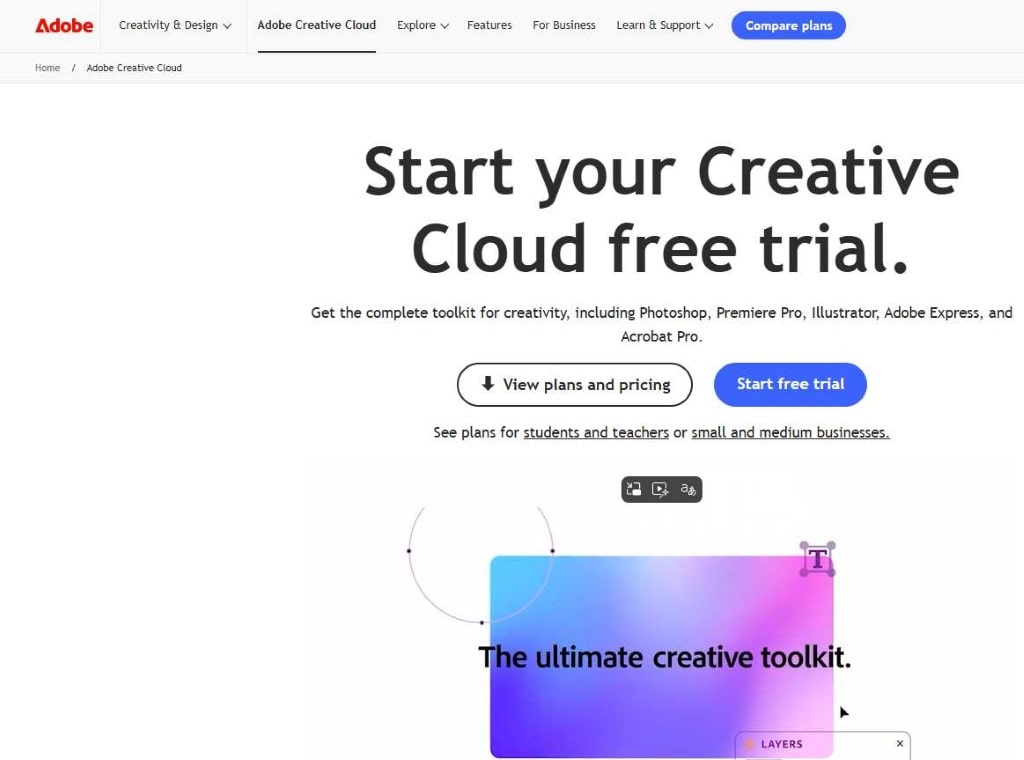
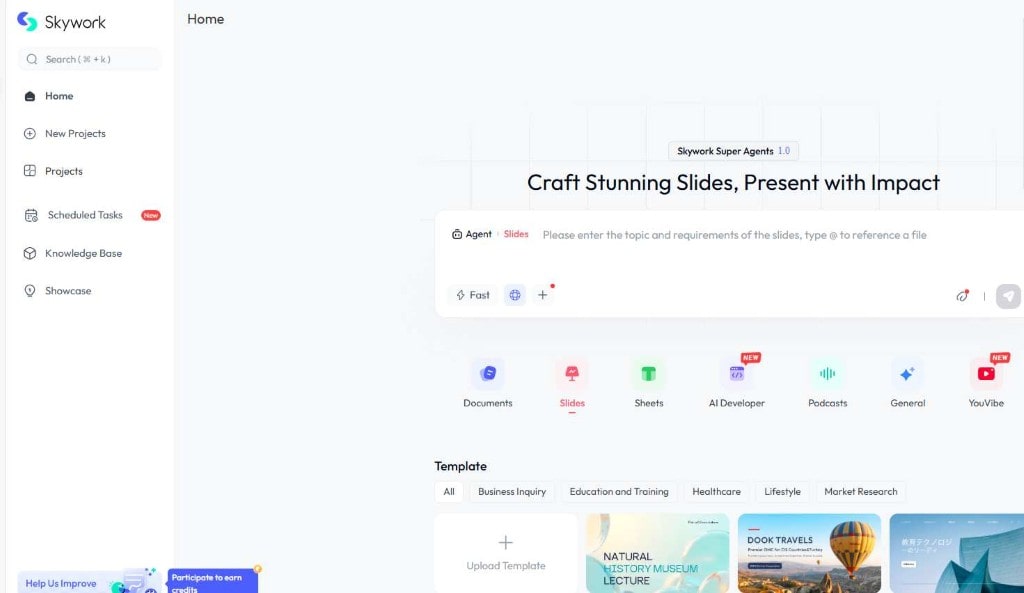
Like This Blog? Explore More from Pixel Commerce Studio
Dive into more insights across our most popular categories:






