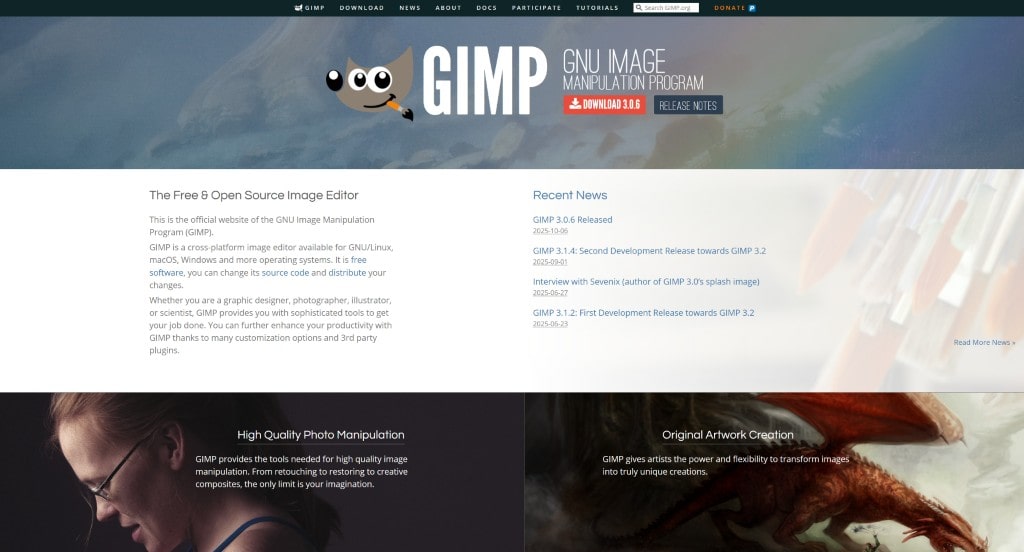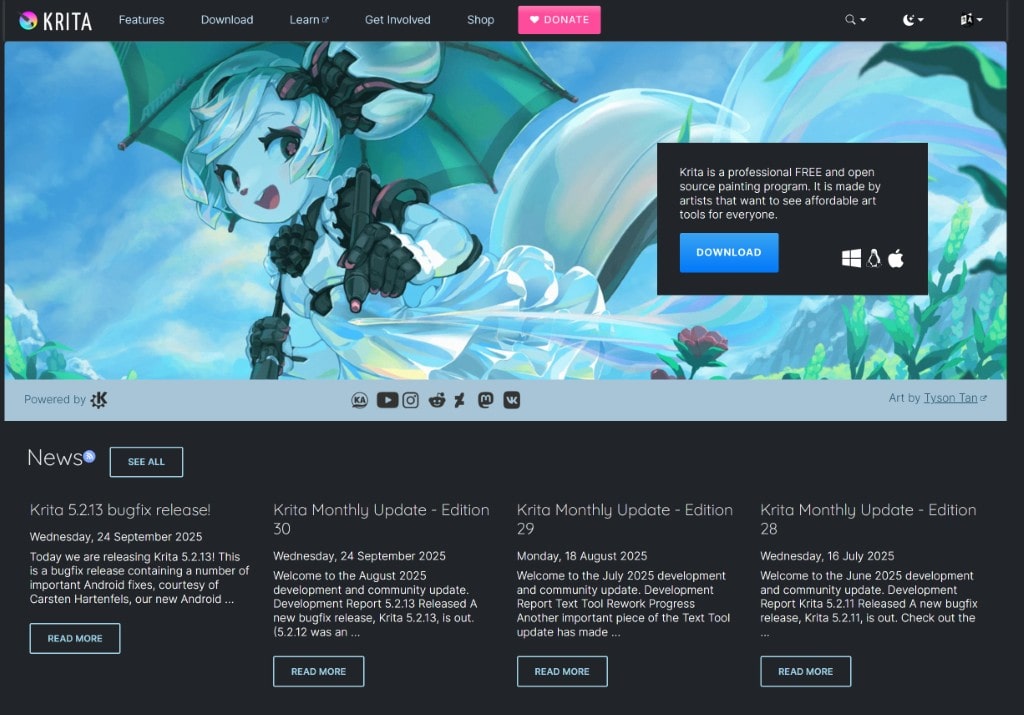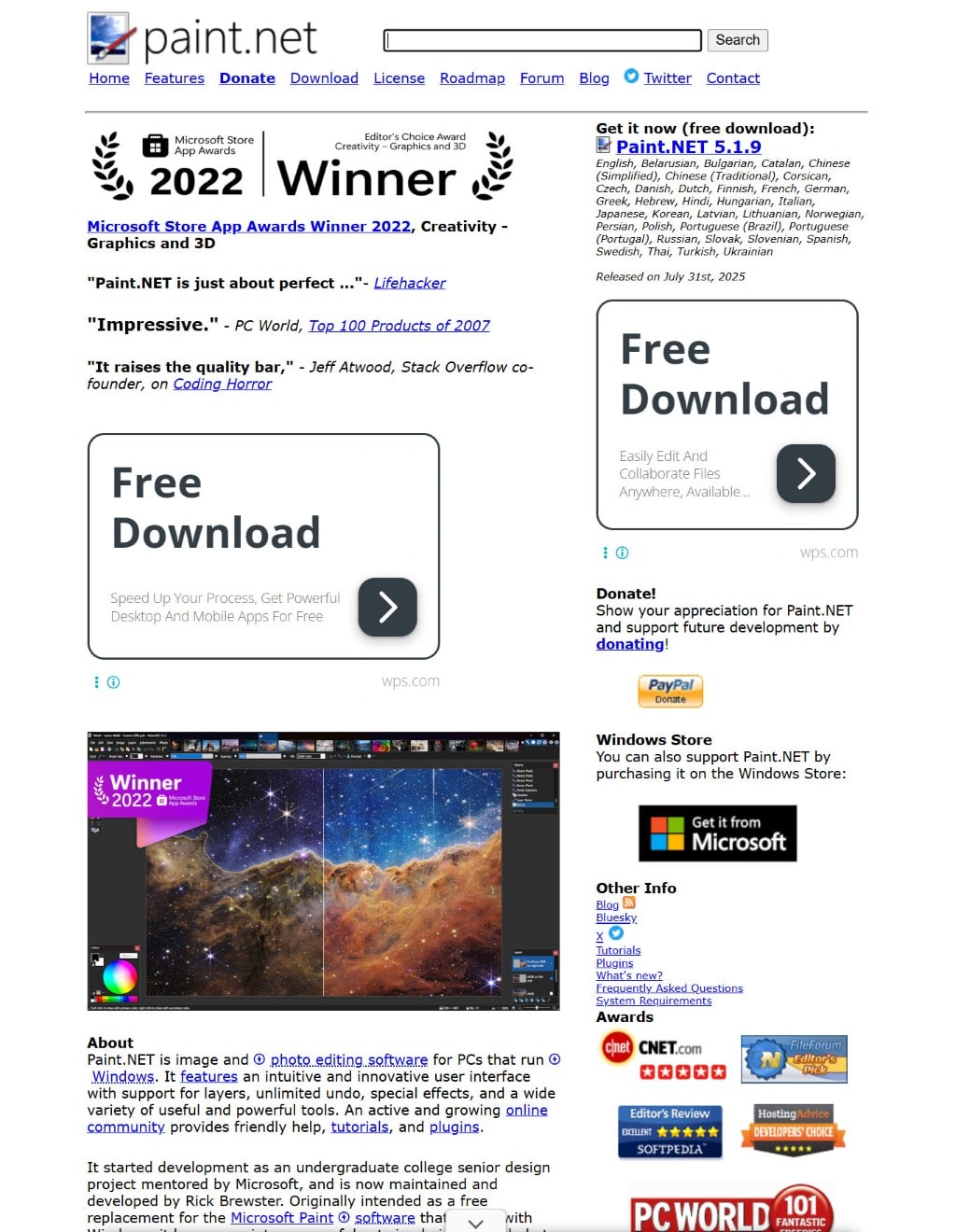Best Free Image & Editing Tools in 2025: Top Picks for Creators
By Thien HuynhE-Commerce Technology & Data Insights Analyst, Pixel Commerce Studio
October 13, 2025
Discover the best free image and editing tools in 2025. From apps for cool pictures and beautiful images to the best free photo editing apps, create stunning visuals on any budget.
Introduction
The demand for the best free image and editing tools in 2025 has skyrocketed. Whether you’re creating social media content, editing cool pictures for your portfolio, or simply enhancing beautiful images for personal use, free tools now rival paid software in both quality and functionality. Furthermore, the rise of mobile-first and web-based apps has made professional-level editing faster and more accessible than ever before.
Gone are the days when professional photo editing required expensive software subscriptions. Today, creators can access high-quality filters, precise retouching tools, and AI-powered features—all without paying a cent. Most importantly, these powerful apps and platforms help beginners and seasoned professionals alike bring their creative ideas to life, democratizing the entire field of visual content creation.
In this comprehensive guide, we’ll explore the top free photo editing apps, web-based tools, and desktop platforms available in 2025. We’ll cover everything from creating quick collages and enhancing selfies to efficient batch editing and secure cloud storage. Furthermore, we’ll highlight tools that are not only beginner-friendly but also powerful enough for advanced users, ensuring you find the perfect fit for your specific needs.
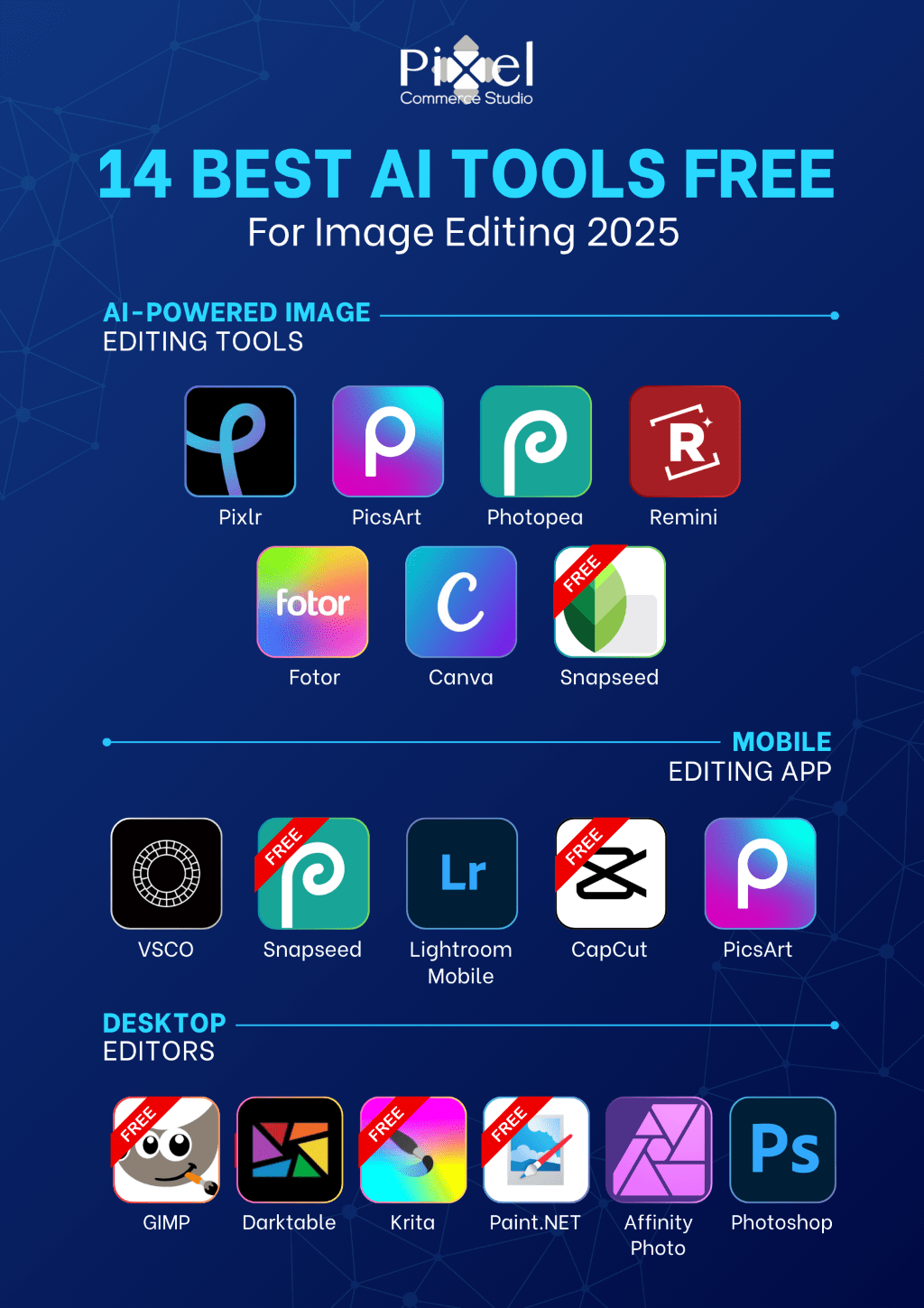
Section 1: Why Free Image Editing Tools Matter in 2025
The significant shift to free editing tools reflects broader, foundational trends in the digital content creation landscape. The sheer number of new creators entering the space—from social media influencers to small business owners—has fueled the need for affordable and accessible solutions.
- Accessibility: Free tools have removed the financial barrier to entry, enabling millions of new creators to enter the market.
- AI Integration: Artificial intelligence has revolutionized the editing process, automating what once required hours of manual work. Tools now offer automated background removal, intelligent object selection, and smart filters that can perform complex edits in a single click.
- Cloud-First Editing: Modern workflows are moving online, allowing creators to access and edit their projects from any device with an internet connection. This facilitates easy collaboration and a seamless transition between mobile and desktop platforms.
Furthermore, the explosive growth of social platforms like TikTok, Instagram, and YouTube has fueled an insatiable need for a constant stream of polished content. Free apps ensure that creativity isn’t limited by a budget, allowing individuals and small teams to compete with larger brands. Most importantly, these tools empower creators to produce high-quality visuals on a consistent basis, which is essential for building an audience in 2025.

Section 2: Best Free Photo Editing App for Beginners
For those just starting out, the best option is a free photo editing app that balances ease of use with a robust set of features. Several platforms stand out in 2025 for their intuitive interfaces and powerful tools.
- Snapseed: Google’s free app is a favorite for mobile creators. It offers a surprising range of pro-level features like curves and selective adjustments, all packaged in a user-friendly interface that lets you see your changes in real-time. It’s perfect for detailed, on-the-go edits.
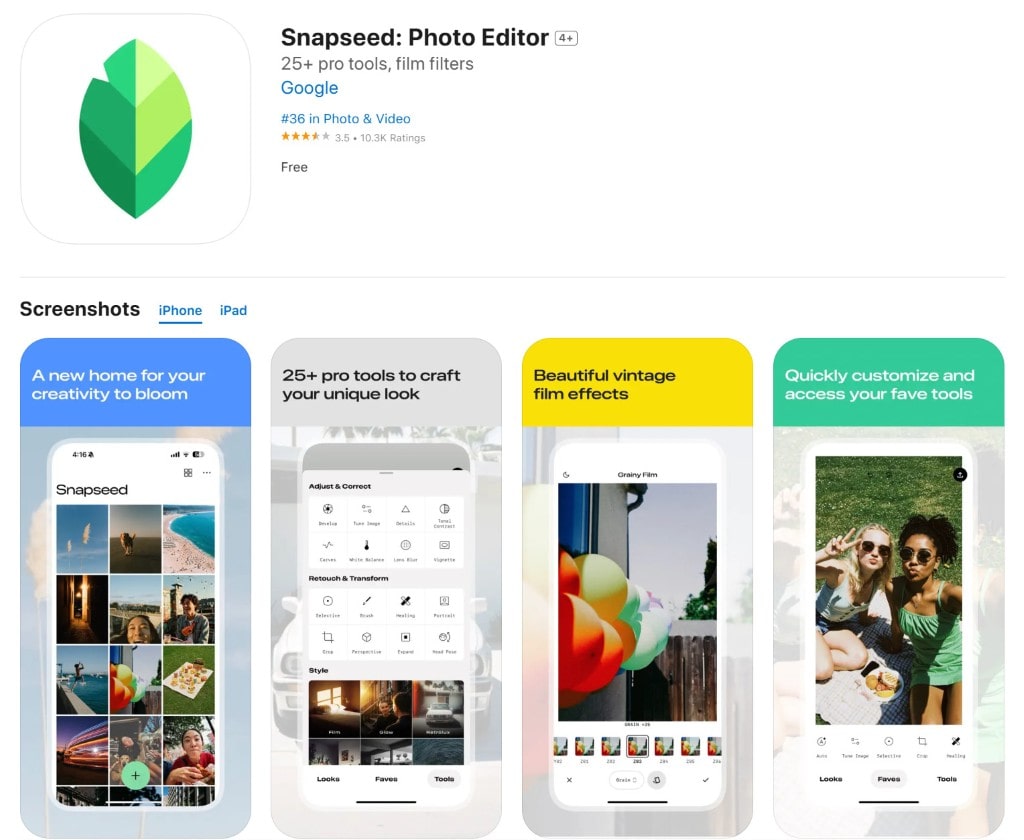
- Pixlr: This is a fantastic browser-based editor that comes in two main versions: Pixlr X for quick, one-click edits and Pixlr E for more advanced adjustments. It is completely browser-based, fast to load, and offers a great blend of performance and AI-powered convenience.
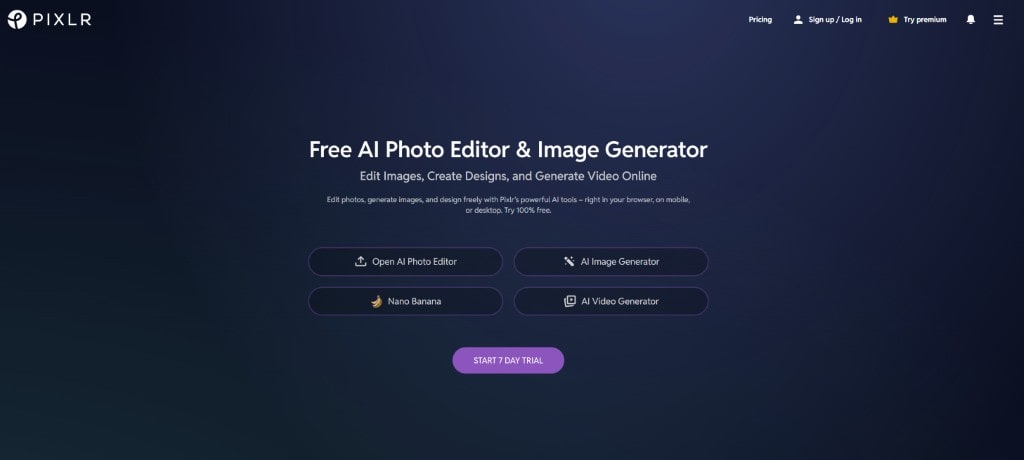
- Photopea: A remarkable free Photoshop alternative that runs directly in your browser. Photopea supports PSD files and offers a wide range of features like layers, masks, and advanced adjustment tools. It is an excellent choice for users who want high-end functionality without the cost.
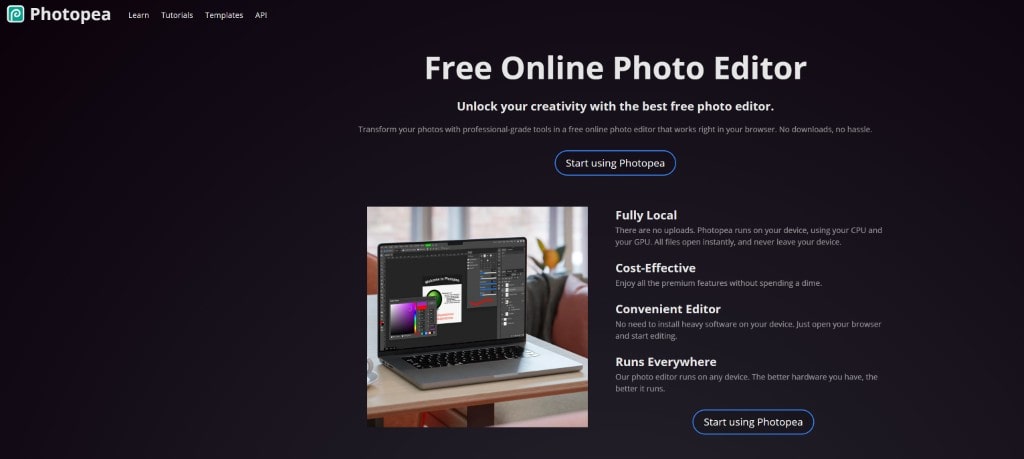
- Canva Free: While primarily a graphic design tool, Canva’s photo editor is incredibly powerful. Its drag-and-drop interface, vast library of templates, and built-in collage maker make it ideal for beginners who want to create a wide variety of content.
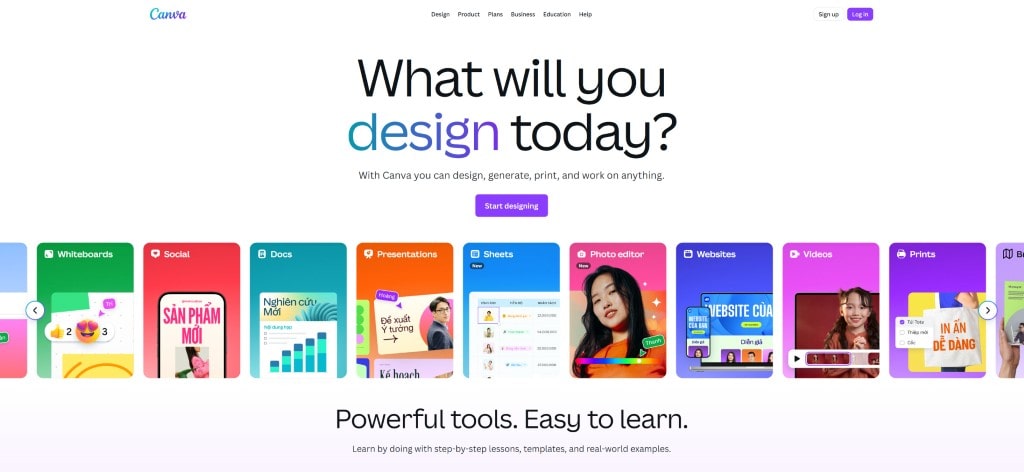
Furthermore, each of these apps allows beginners to edit beautiful images without a steep learning curve. In addition, their cross-platform accessibility means you can easily switch between your phone, tablet, and computer. Most importantly, they prove that you don’t need to be a professional designer to create stunning visuals.
Section 3: Editing Cool Pictures for Social Media
Social media thrives on cool pictures—images that capture attention instantly and reflect a unique aesthetic. Free tools can help you achieve a professional, eye-catching look with minimal effort.
- Add trending filters: Apps like VSCO and PicsArt offer a wide variety of stylish filters and presets that can transform the mood of an image with a single tap.
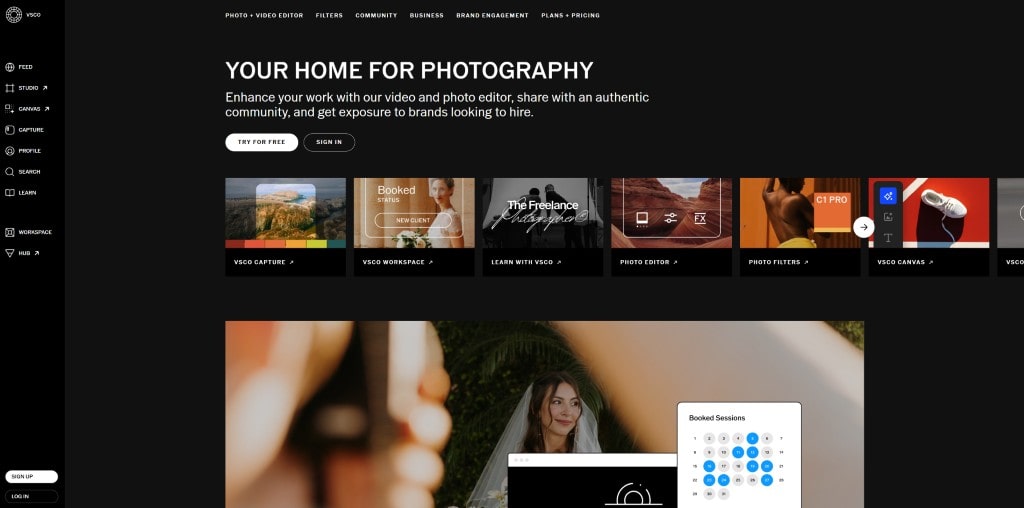
- Use AI-powered background removers: This feature, available on platforms like Fotor and Canva, allows you to instantly remove the background from a subject, making it easy to create product shots or unique collages.
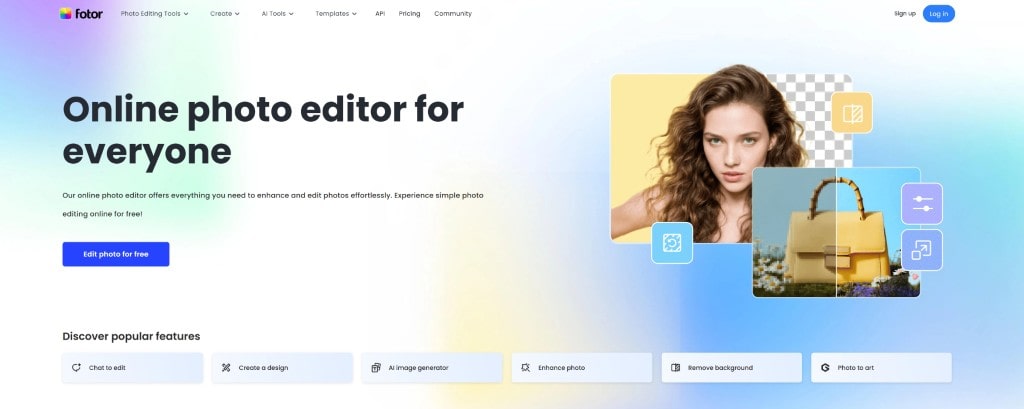
- Apply text overlays with stylish fonts: Text can be a powerful storytelling tool. Apps like Canva offer thousands of free fonts and templates to help you add compelling text to your images.
- Resize content: Apps like PicsArt and Canva offer pre-sized templates for every social platform, ensuring your content is optimized for Instagram Stories, TikTok, or Facebook posts.
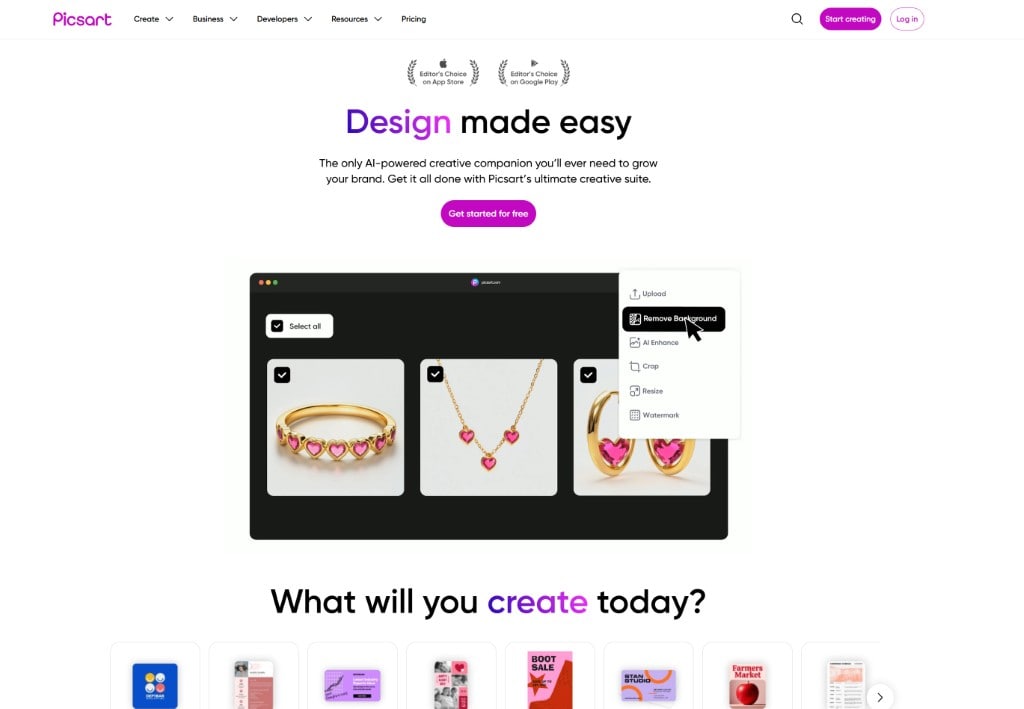
Furthermore, combining these editing apps with free stock photo websites like Unsplash and Pexels can accelerate your content creation workflow. In addition, many platforms offer pre-made templates and design elements that make it simple to produce consistent, on-brand visuals. Most importantly, with these tools, you can create a cohesive and professional-looking social media feed without a paid subscription.
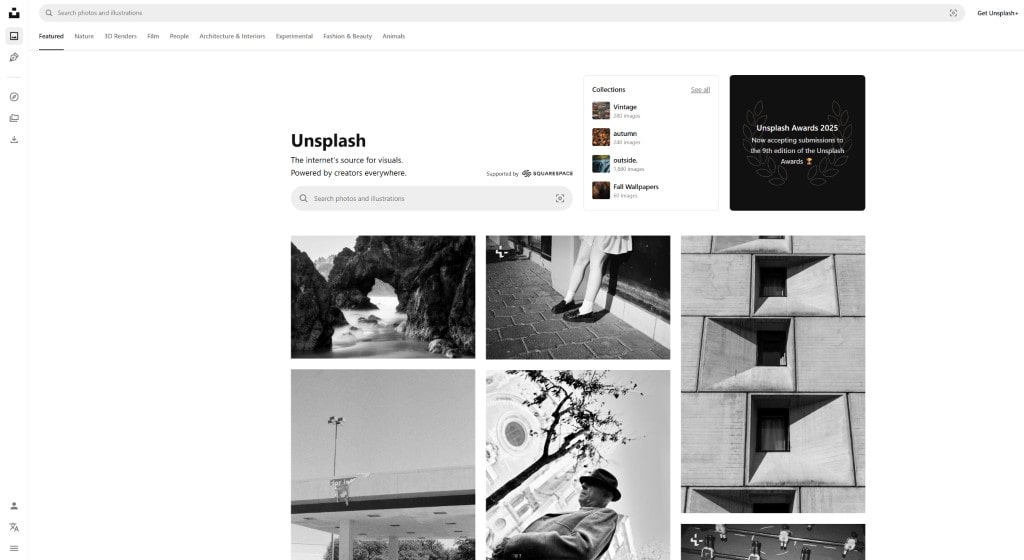
Section 4: Creating Beautiful Images with AI Tools
AI has transformed photo editing in 2025, automating complex tasks that once required years of practice. This new wave of AI-powered features has made creating beautiful images more intuitive and accessible than ever before.
- Face retouching: AI tools can automatically smooth skin, whiten teeth, and brighten eyes, all while preserving natural texture.
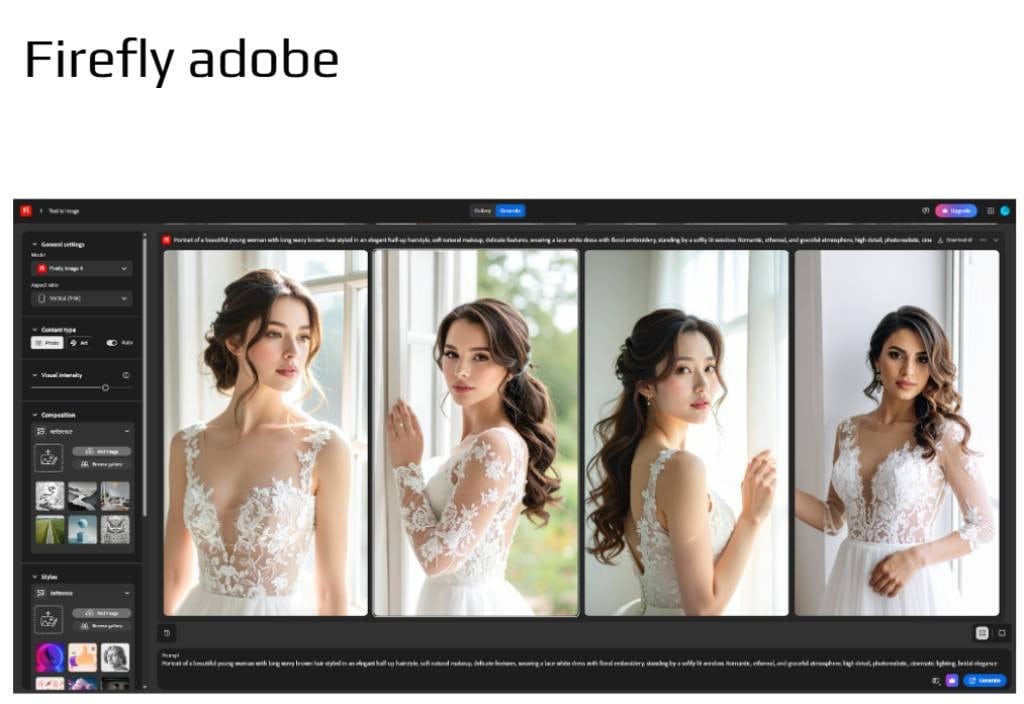
- Background generation: This powerful feature allows you to replace a plain backdrop with a realistic scene or a completely new environment by simply typing a text prompt.

- Smart object removal: With just one click, you can erase unwanted distractions from a photo, such as a person in the background or a stray power line. The AI intelligently fills in the space, creating a seamless, realistic image.
- Lighting correction: AI can intelligently adjust shadows, highlights, and color temperature to fix poorly lit photos in seconds.

Furthermore, AI significantly speeds up workflows, making advanced editing accessible to non-designers. In addition, most of these AI-powered tools are integrated directly into browsers and mobile devices, ensuring you can create stunning visuals on the go. Most importantly, this technology ensures that you can focus on the creative vision while the AI handles the technical execution.
Section 5: Best Free Desktop Editors
While mobile apps are convenient, desktop tools still offer more precision, power, and screen real estate for advanced editing. The top free desktop editors in 2025 prove that you don’t need a monthly subscription to get professional-grade software.
- GIMP: The GNU Image Manipulation Program is a powerful, open-source alternative to Photoshop. It offers a comprehensive suite of tools, including layers, masks, filters, and a wide range of plugins. While there is a learning curve, GIMP is a fantastic choice for professional-level photo manipulation and graphic design.
- Darktable: This is an outstanding free photo editor for photographers who need a professional-grade editing suite with no compromises. Darktable is best known for its robust RAW photo processing capabilities, allowing for non-destructive edits and advanced color grading.

- Krita: While it is a powerful photo editor, Krita shines brightest as a tool for digital painting and illustration. It offers a wide range of brushes, textures, and layers, making it the perfect free tool for artists.
- Paint.NET: A lightweight, simple option for Windows users that offers a user interface similar to Adobe Photoshop. It is designed for users who want advanced editing capabilities without the complexity or cost of professional tools.
Furthermore, these programs support batch editing, advanced layers, and a wide variety of file formats. In addition, they are ideal for photographers and designers who need offline capabilities and more control over their workflow. Most importantly, they remain completely free, supported by dedicated communities of developers and users.
Section 6: Free Tools for Quick Collages and Slideshows
Content creators often need to create quick collages or slideshows for social media, presentations, and digital portfolios. These visual tools are perfect for telling a story or showcasing a series of images.
- Canva Free: Canva is the undisputed king of easy-to-use design tools. Its library of pre-made collage and slideshow templates allows you to drag and drop your photos into a professional layout in minutes.
- Fotor: Fotor is a user-friendly photo editing tool that offers a wide variety of quick collage layouts. You can choose from various grid styles and customize them with a range of filters and effects.
- Google Photos: For effortless slideshows, Google Photos is an excellent choice. It can automatically create themed slideshows from your albums with music and transitions.
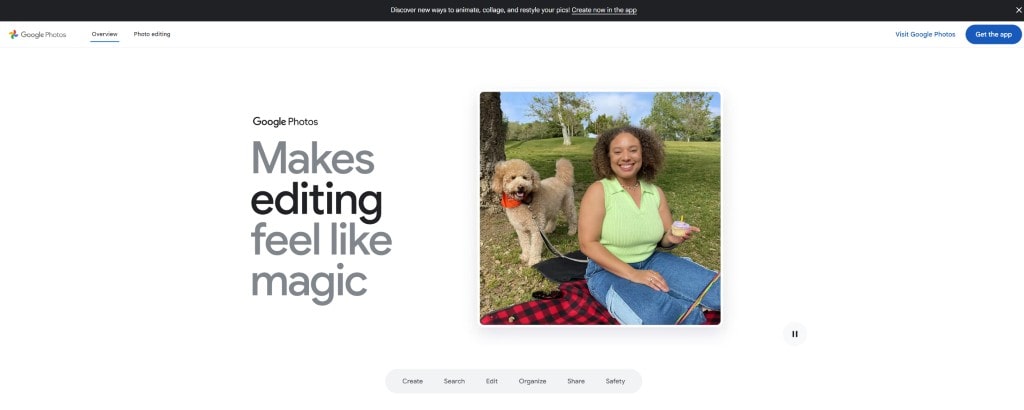
Furthermore, these tools simplify the design process for beginners, saving time and effort. In addition, most allow you to export your creations in multiple formats for sharing on any platform. Most importantly, they make it easy to transform a collection of photos into a single, cohesive piece of content.
Section 7: Free Online Platforms for Image Storage and Editing
Cloud-based platforms are a modern necessity, combining secure image storage with convenient editing features. This workflow ensures your images are safe and accessible from anywhere.
- Google Photos (free tier): This is a reliable service that’s great for backing up your photos and videos. It offers a free tier of storage and includes built-in auto-enhance features that can quickly improve your photos.
- Dropbox Basic + Pixlr integration: Dropbox offers a basic free storage plan that integrates seamlessly with a wide range of apps, including Pixlr. This allows you to store your images and then edit them directly in your browser, without having to download and re-upload files.
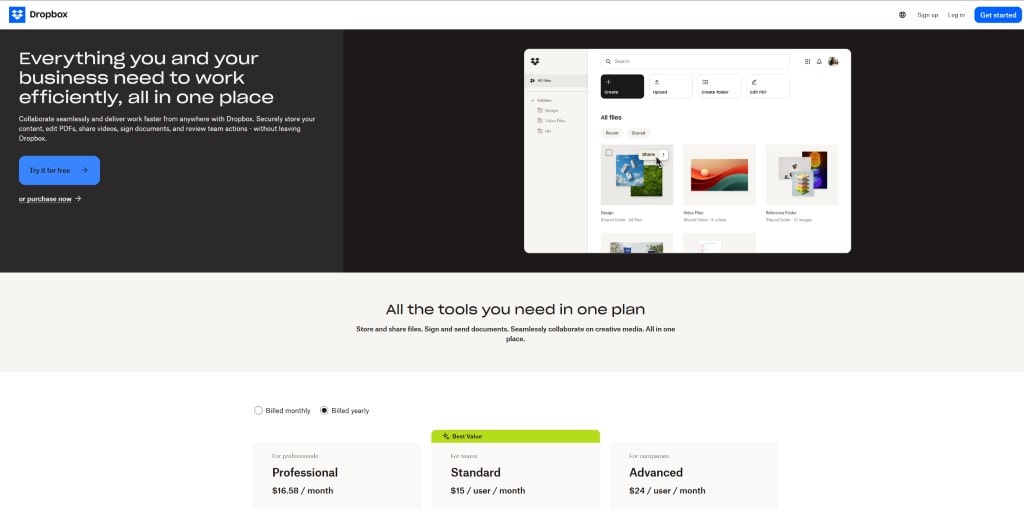
- Flickr Free: This platform is well-known for its generous free storage offering and a vibrant community of photographers. It provides a great place to store your images and share them with others, and it includes basic editing filters.
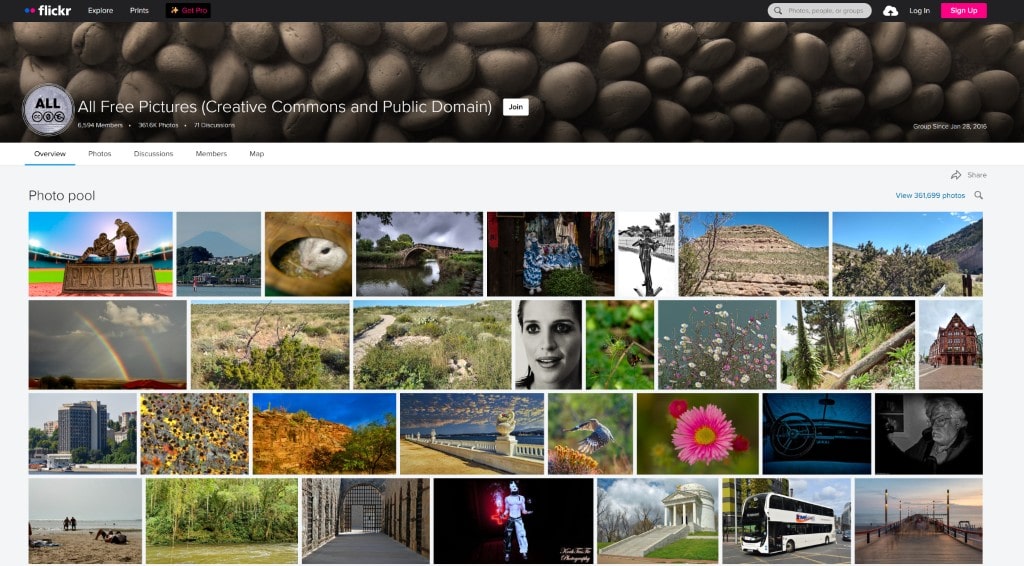
Furthermore, using free cloud storage ensures your images are safe from hardware failure and are accessible from any device. In addition, the built-in editors allow for quick adjustments without the need for additional software. Most importantly, cloud solutions support collaboration, making them great for teams.
Section 8: Best Free Tools for Batch Editing
For photographers, designers, and e-commerce businesses managing hundreds of images, batch editing is critical for a streamlined workflow. These tools allow you to apply the same edits to multiple files at once, saving hours of manual work.
- IrfanView: A lightweight and incredibly fast image viewer that includes powerful batch processing capabilities. It is perfect for quickly resizing, renaming, or converting a large number of files.
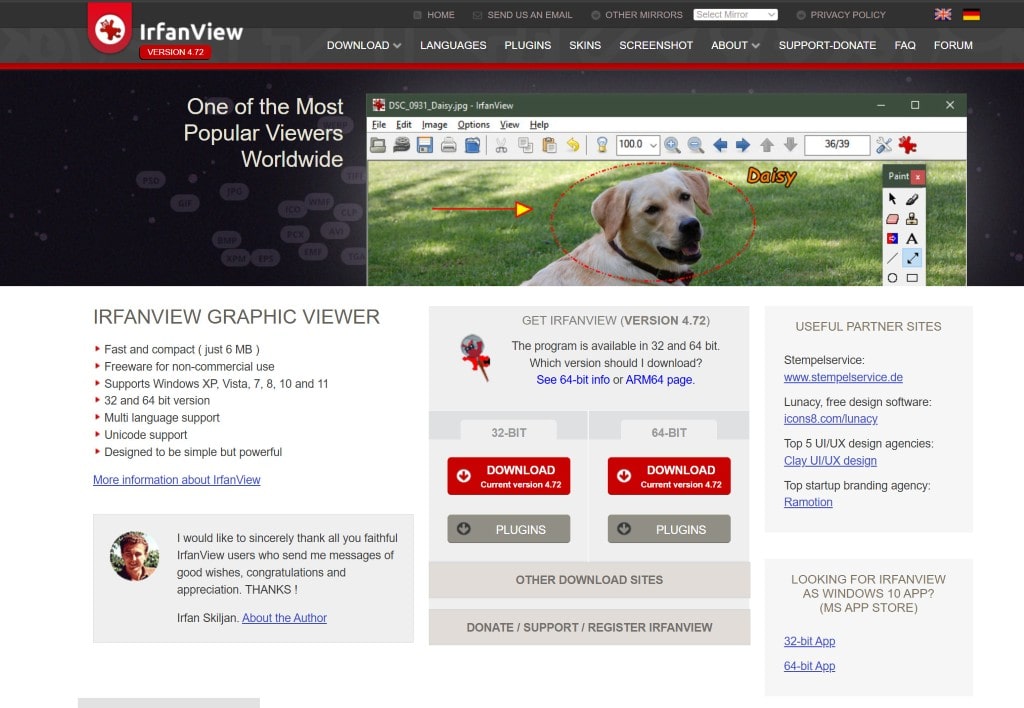
IrfanView - FastStone Image Viewer: This tool offers a similar suite of features to IrfanView, with the added benefit of a user-friendly interface. It allows you to resize, rename, adjust colors, and add text to multiple images in a single operation.

- XnConvert: A cross-platform tool that is ideal for batch editing. It supports over 500 image formats and offers a wide range of adjustments, including resizing, watermarking, and color corrections.
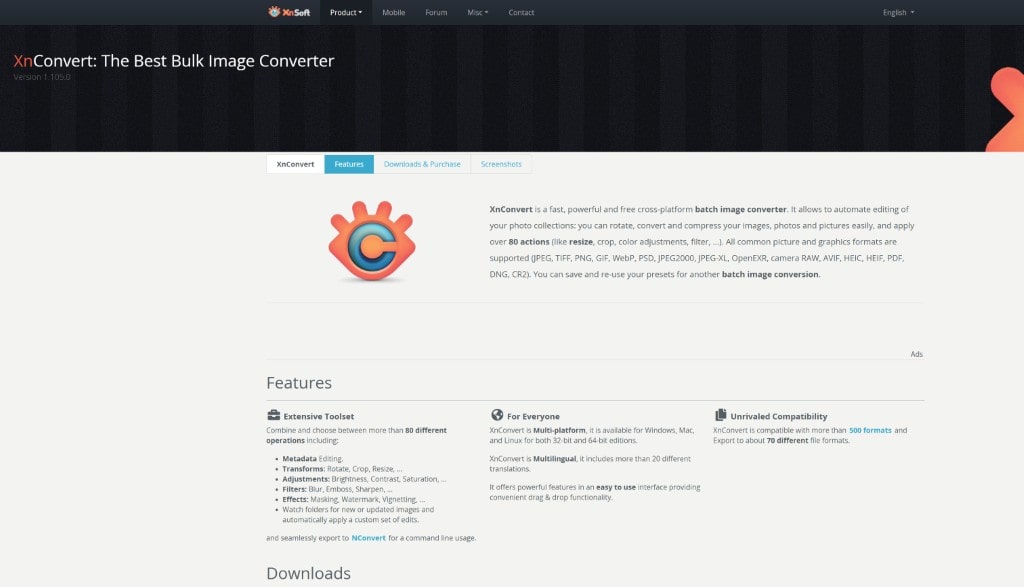
Furthermore, these batch editing tools streamline workflows, especially for events, product photography, and e-commerce sites. In addition, they save hours of time compared to editing each file individually. Most importantly, these powerful tools are completely free to use, including for commercial purposes.
Section 9: Free Mobile Editing Apps for On-the-Go Creators
Creators on platforms like Instagram, TikTok, and YouTube Shorts need fast, intuitive mobile solutions. The best apps in 2025 provide professional-quality results directly from a smartphone.
- VSCO: Known for its trendy, film-like filters and professional presets. VSCO is the go-to app for achieving a cohesive and stylish aesthetic on Instagram. It also offers a community for sharing and discovering new ideas.
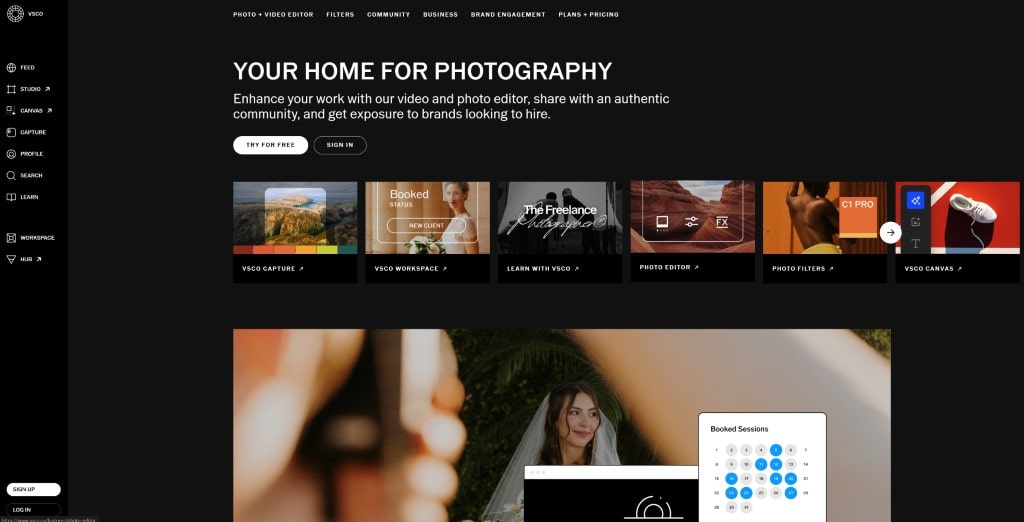
- Lightroom Mobile (free tier): A powerful tool for professional color grading. The free version offers a robust set of features, including advanced sliders for light and color, allowing for precise control over your images.
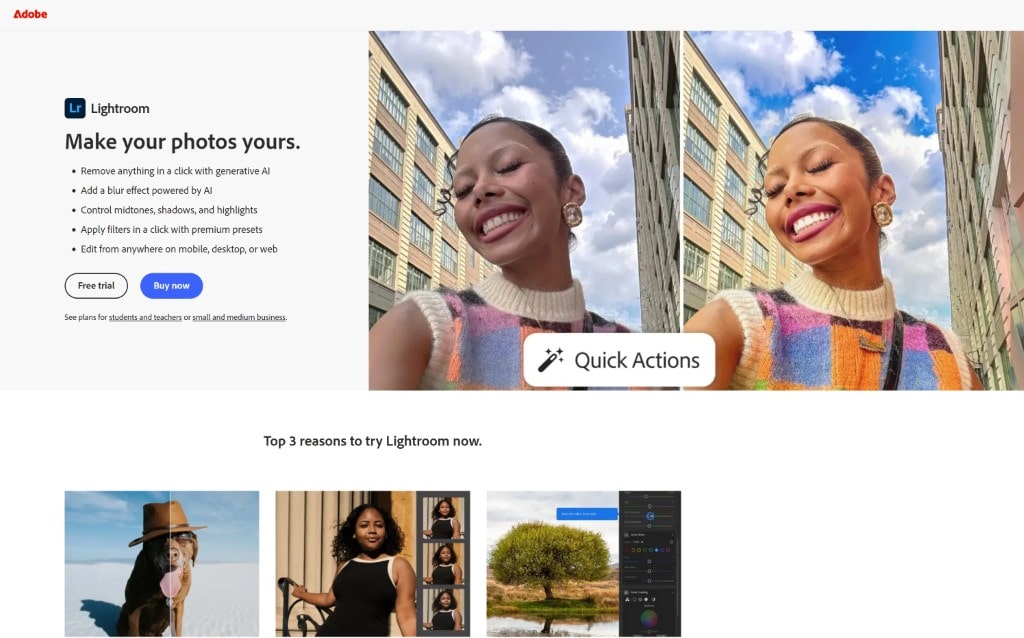
- CapCut: While primarily a video editor, CapCut's photo editing features are top-notch. It offers a wide range of filters, effects, and text tools, and it is a popular choice for creators who need a seamless photo and video editing workflow in one app.
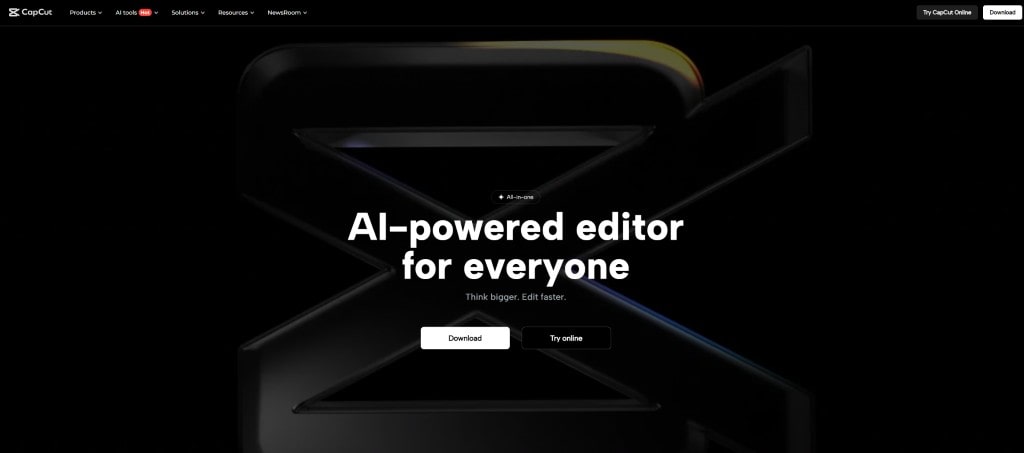
- PicsArt: A full-featured app that is perfect for creative edits. It offers a wide range of stickers, AI filters, background removers, and collage makers, making it a great all-in-one solution for social media content.
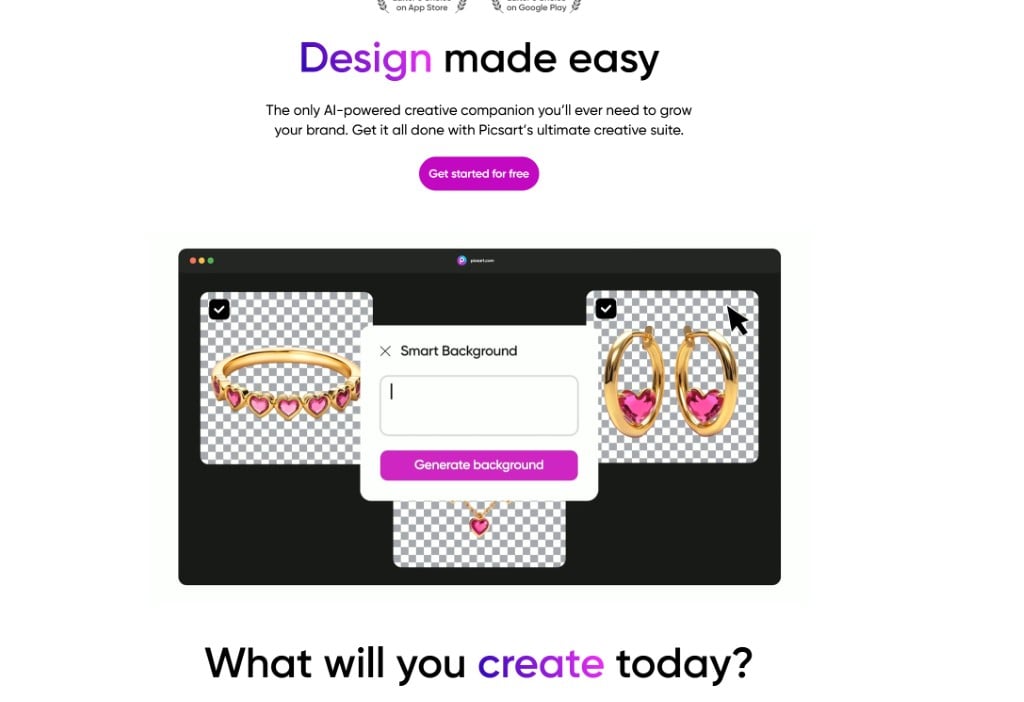
Furthermore, these apps keep editing simple yet stylish. In addition, they are ideal for influencers and small businesses that need to produce high-quality content on the go. Most importantly, they provide pro-quality results directly from a smartphone.
Section 10: Building a Free Editing Toolkit for 2025
With so many powerful options, the best strategy is to build a toolkit tailored to your specific needs. You don’t need to use every app—instead, focus on combining 3-5 tools that cover all your editing requirements.
Example toolkit:
- Photopea for Photoshop-like editing on the go.
- Snapseed for quick and precise mobile corrections.
- Canva Free for graphic design, presentations, and social media templates.
- VSCO for a cohesive and stylish social media aesthetic.
- GIMP for advanced desktop editing and graphic design.
Furthermore, combining these free tools covers nearly every editing need, from basic retouching to complex manipulation. In addition, starting with free versions helps you test out different workflows before deciding if a paid subscription is worth it. Most importantly, these apps ensure that professional-quality results are accessible to everyone, regardless of their budget or skill level.

Conclusion
The best free image and editing tools in 2025 prove that creativity doesn’t require expensive subscriptions. From mobile apps like Snapseed and VSCO to desktop software like GIMP and Photopea, free tools now deliver professional-grade features that were once only available in paid programs.
Furthermore, AI has made editing faster and more intuitive than ever before, while cloud platforms add convenient storage and collaboration features. In addition, these tools help creators, students, small businesses, and influencers bring their ideas to life, enabling them to create stunning, polished visuals with ease.
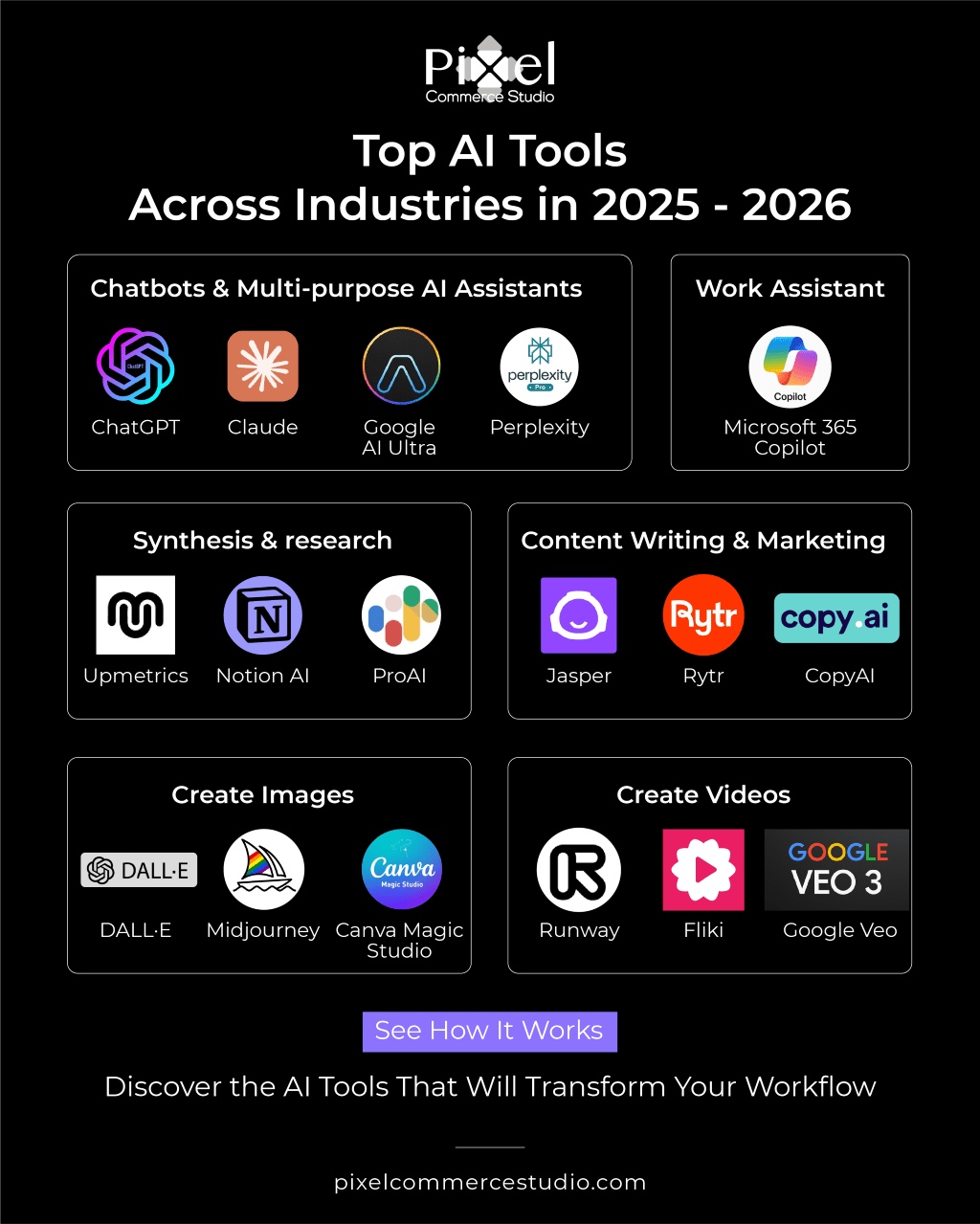
Most importantly, free editing tools remove barriers, making beautiful images and cool pictures accessible to everyone.
FAQ: Best Free Image & Editing Tools in 2025
Q1: What is the best free photo editing app in 2025?
A1: The best free photo editing app depends on your needs. For beginners, Snapseed, Canva Free, Photopea, and Pixlr are top picks due to their user-friendly interfaces and powerful features. For professionals, GIMP and Darktable offer comprehensive, high-end functionality without the subscription cost.
Q2: Are free editing apps safe to use?
A2: Yes, reputable free editing apps are safe to use. To ensure security, it is best to stick to well-known and trusted apps like Google's Snapseed, GIMP, or Canva. Furthermore, always download apps from official sources like the Google Play Store or Apple App Store, and be mindful of the permissions you grant.
Q3: Can free tools replace Photoshop?
A3: For most users, free tools can indeed replace Photoshop. Programs like Photopea (web-based) and GIMP (desktop) offer a wide range of similar functionality, including layers, masks, and advanced filters. These tools are powerful enough for most photo editing and graphic design tasks without the cost of an Adobe subscription.
Q4: What’s the best free editor for social media pictures?
A4: The best free editors for social media pictures are those that offer trendy filters, presets, and templates. VSCO, PicsArt, and Canva Free are top choices. They provide features like one-click filters, collages, and pre-sized templates for posts and stories, which are essential for creating a cohesive and stylish feed.
Q5: Which free editor is best for batch editing?
A5: For batch editing, tools like IrfanView, FastStone Image Viewer, and XnConvert are reliable and efficient. They are designed to handle large volumes of images, allowing you to quickly perform tasks like resizing, renaming, watermarking, or converting multiple files at once, saving you a significant amount of time.
Q6: What free tools are available for creating collages and slideshows?
A6: Several free tools are great for creating collages and slideshows. Canva Free offers a wide variety of templates for creating professional-looking designs. Fotor is another user-friendly option with many quick collage layouts, while Google Photos can automatically create slideshows from your existing albums.
Q7: How do AI features help with free photo editing?
A7: AI features in free photo editing tools automate complex tasks, making them easier for everyone. For example, AI can automatically remove a photo's background, intelligently retouch faces, erase unwanted objects, and correct lighting. These features streamline the editing process, allowing creators to focus on their creative vision.
Q8: Are there any free desktop editors for professionals?
A8: Yes, professionals can use powerful free desktop editors. GIMP is a robust open-source alternative to Photoshop, offering advanced features and a wide range of plugins. Darktable is another excellent option, specifically designed for professional-level RAW photo processing and color grading.
Q9: What is the benefit of using a mobile editing app for on-the-go creators?
A9: Mobile editing apps are essential for on-the-go creators because they offer convenience and speed. Apps like VSCO and Lightroom Mobile provide professional-grade tools directly from a smartphone, enabling creators to quickly capture, edit, and share high-quality content without needing a computer.
Q10: What is the best way to build a free editing toolkit?
A10: The best way to build a free editing toolkit is to combine a few specialized tools. For example, you can use a powerful desktop editor like GIMP for complex tasks, a mobile app like Snapseed for quick on-the-go edits, and a web-based tool like Canva for graphic design and templates. This combination ensures you have a tool for every possible editing need.